Walk On Fitness Contact
This is the contact form for WALK ON FITNESS not WALK FIT – over the last several weeks we have had many users attempt to cancel or modify their account with WALK FIT through us. Unless your app logo looks like this we will be unable to assist you as we are not the parent company or support department for WALK FIT.

You can find the options for support through the Apple and Google store listings for WALK FIT.
Thank you!
Walk On Fitness App Support
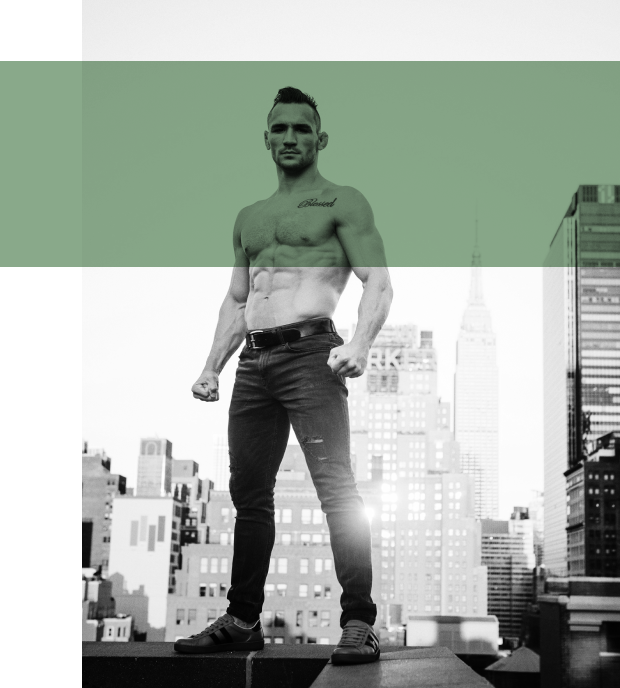
SUBSCRIPTION FAQ
Web App
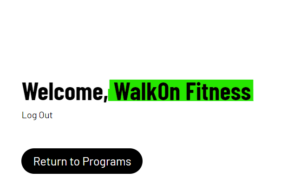
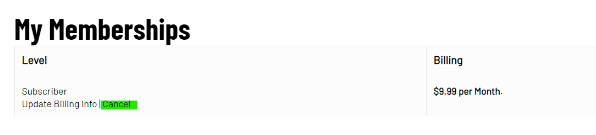
You will then be taken to a cancellation confirmation page to confirm ending your subscription. The subscription will be valid until your next billing date after which you will lose access.
If you decide to reactivate at a later date, your username and password will still be valid and you would restart your subscription from this same area.
Google App
- Click on your account button in the play store – typically your image or the little circle at the upper right of the screen.
- Select Payments & Subscriptions
- Select Subscriptions on the following screen.
- Select the app you need to cancel (Walk On Fitness) from the subscriptions on the following screen.
You will then be taken to a cancellation confirmation page to confirm ending your subscription. The subscription will be valid until your next billing date after which you will lose access.
If you decide to reactivate at a later date, your username and password will still be valid and you would restart your subscription from this same area.
Apple App
- Open the settings app on your iphone or ipad.
- Tap your name.
- Tap subscriptions.
- Tap the subscription to Walk On Fitness.
- Tap Cancel Subscription. You might need to scroll down in order to find the Cancel Subscription button.

